
The Chatting Icon

The "enter message" that shows upon pressing enter.

What you can type.

What happens after you type something and press enter.

The outcome of typing crude language.
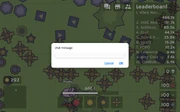
mobile chat screen

reverts to normal
Chatting is a Mechanic in MOOMOO.io that allows you to communicate with other Players via typing.
Design[]
The text chatting box is a semi-transparent box that allows you to type words in it. The symbol for it is two speech bubbles with their arrows pointing in opposite directions.
Technical[]
- Press enter or click the button to activate. Note that any other moving controls won't work except for arrows as their letters will only appear in the text box.
- Type your message by pressing the letters on your keyboard. Note that crude language will be blocked and will turn into the term "Moo" instead. The way the "Moo" is shown depends on how many letters are in the crude word. It always starts with "M". Then, it adds "o" a certain number of times to make it the same length as the word.
- Note that only the crude part is changed. For example, if you type ****ing, you will see "Moooing".
- Some crude language can go through undetected by modifying how you type it. For example, capitalizing crude language can bypass the filter. So, don't use any crude language in general.
- You press enter to send the message. The message will appear above the player who sent it for five seconds before disappearing.
- If you don't type anything and you press enter, the messaging window closes.
- The limit to how many characters one can type in Chat is 30.
- When chatting, you can not move or eat or do anything except typing letters and sending them.
- If someone eats while they chat, they are a scripter.
- On a mobile device, when you chat, it brings you to a screen that says: “chat message”. During this, your screen will freeze until you type the message. No apostrophes can be used, and it cannot be more than 48 letters. When you are done typing, the screen will revert back to current time.
- If you chat while invisible (with the Assassin Gear) then the message won't be seen, even if you become visible again.
| Expand to reveal profanity filter censored words
WARNING EXTREME LANGUAGE |
|---|
|
"cunt" "whore" "fuck" "shit" "faggot" "nigger" "nigga" "dick" "vagina" "minge" "cock" "rape" "cum" "sex" "tits" "penis" "clit" "pussy" "meatcurtain" "jizz" "prune" "douche" "wanker" "damn" "bitch" "dick" "fag" "bastard" |
Strategy[]
- You can use the chat to communicate with other clan members to come up with team strategies when it comes to building or attacking other players. It's also a useful tool to use to recruit clan members. Otherwise, the chat serves no real function other than little communication.
- Try not to chat while in a battle unless you are a fast typer because they might be able to kill you when you chat, as you can't move nor eat.
- You can ask someone a question then attack them while they are typing, this strategy is largely frowned upon though.
